Mover 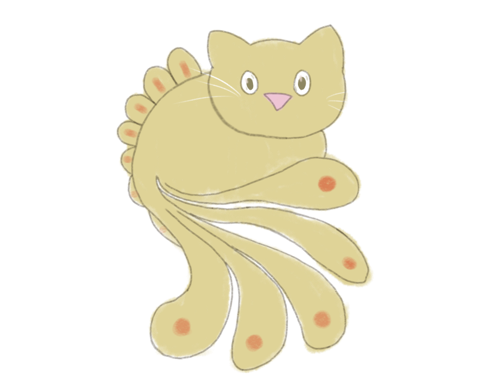
About
Mover allows to move focus within the container using arrow keys.
Mover plays well with Groupper.
Consider the example:
<div data-tabster='{"mover": {...}"'>
<button>Button1</button>
<button>Button2</button>
<button>Button3</button>
</div>
Normally, it would take a Tab press to move between the buttons. With Mover, the focus will be moved when the arrow keys are pressed.
Setup
To get Mover working, we need to call getMover() function:
import { createTabster, getMover } from "tabster";
let tabsterCore = createTabster(window);
getMover(tabsterCore);
Properties
To tune the Mover's behaviour, several properties are available.
direction?: MoverDirection
Both | Vertical | Horizontal | Grid
The default value is Both meaning both Up/Down and Left/Right button
presses will move focus to the previous/next focusable element inside the Mover.
With Vertical only Up/Down buttons will move the focus.
With Horizontal onlt Left/Right buttons will do.
With Grid the focus will be moving to visually adjacent item when the arrow
keys are used.
Of course PageUp/PageDown, Home and End keys work for Mover too.
import { createTabster, getMover, getTabsterAttribute, Types } from "tabster";
const tabsterCore = createTabster(window);
getMover(tabsterCore);
...
<div {...getTabsterAttribute({ mover: { direction: Types.MoverDirections.Grid } })}>
...
</div>
memorizeCurrent?: boolean
When you Tab to Mover from outside, the focus will land on the first element of the Mover
(or on the last one if you Tab backwards). With memorizeCurrent set to true, Tabster
will remember last focusable element you have been interacting with in the Mover and once
you Tab to the Mover from outside, the focus will go not to the first/last focusable in
the Mover container, but to the last item you've interacted with previously (if available).
tabbable?: boolean
By default when you press Tab inside the Mover, the focus will go outside of the Mover to the next focusable element. That allows us to, for example, Tab past the infinite lists. Though sometime we might want both Tab and Arrow keys to work inside the Mover, so we can make it tabbable.
cyclic?: boolean
When we press an arrow key to go to the next item while the last item is focused already,
nothing happens by default. With cyclic it will move the focus to the first item.
trackState?: boolean
Mover can track the state of visibility of its focusable elements. It triggers custom DOM
event tabster:mover providing this state. The triggered event will also have isCurrent
flag for the currently focused Mover item.
This should only be used when really needed, because it might have a performance impact caused by observing the Mover's children visibility.
visibilityAware?: Visibility
Invisible | PartiallyVisible | Visible
By default, when we Tab to a Mover from outside, the focus will go to the first rendered focusable element inside the Mover. Which might make the list to scroll and might be very inconvenient for the virtualized lists when the scrolling causes more items to load.
With visibilityAware we can alter that behaviour to be able to Tab to the first visible
element instead of the first rendered one. Enables trackState internally.